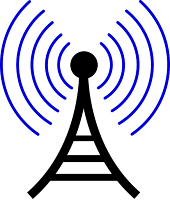Correlation Of Playback Speed & Duration
Recently youtube added speed control on video playback on mobile app. Previously it was only for desktop browsers. Now, if I increase the speed to 1.25 then how much time I would save while viewing particular video? Would it take 25% less time than original video?
Interpreting it like that way is totally wrong way. Without going too much into technical terms, let's name 'content' for the whatever video has for it's entire duration. One thing is sure with playback speed of increased the duration for which we would view is reduced. The (oversimplified) formula in this case should be,
Interpreting it like that way is totally wrong way. Without going too much into technical terms, let's name 'content' for the whatever video has for it's entire duration. One thing is sure with playback speed of increased the duration for which we would view is reduced. The (oversimplified) formula in this case should be,