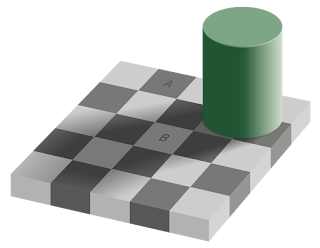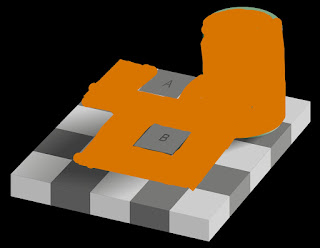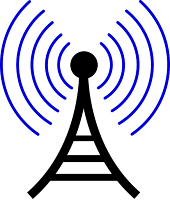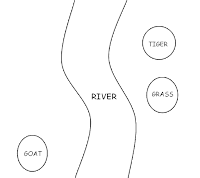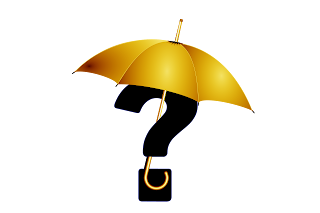This I used to check available networks in the region before purchasing new SIM. I had found this in my first feature phone!
1. Go to the SETTING.
2. Select PHONE.
3. Enter into NETWORK.
4. Change Operator selection to MANUAL.
5. Wait till phone scans all available networks.
6. Restore Operator Selection to AUTOMATIC otherwise it would keep asking to choose network if you go out of range for a moment.
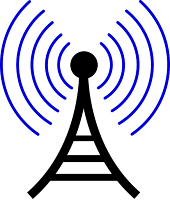 |
| Network Coverage |
For smartphones,
1. Go to the SETTING.
2. Select WIRELESS & NETWORKS.
3. Enter into MOBILE NETWORK.
4. Select NETWORK OPERATORS.
5. Change Operator selection to MANUAL.
6. Wait till phone scans all available networks.
7. Restore Operator Selection to AUTOMATIC otherwise it would keep asking to choose network if you go out of range for a moment.